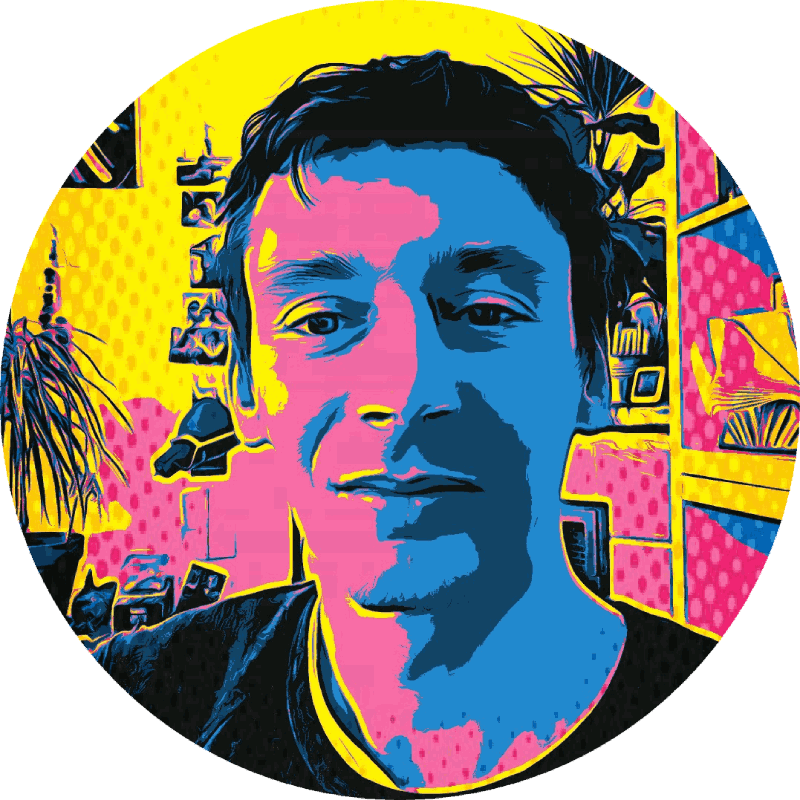How to install Node.js 4.x (LTS) on CentOS
Node.js v4.x is deprecated. Take a look at the current instructions on how to install Node.js 6.x Long-Term Support (LTS) and Node.js 7.x.
Recently io.js and node.js merged again into a single codebase in Node v4.0.0. The fork happened in December 2014 and io.js has seen rapid improvements and fast uptake of upstream V8 features.
Now the merge has happened, and with it comes a lot of features from the io.js codebase. Node.js 4.2.0 has been released on October 12, which is labelled as the first Long Term Support (LTS) release of Node.js. This means that Node.js v4.x is going to be officially supported without backward incompatible updates for 30 months, until June 2017.
Sadly the standard installation instructions on the downloads page for installing a current version of node with yum is not updated to the new Node.js v4.x releases!
So here is a quick and easy way how to install the current Node.js 4.x LTS (including npm) on CentOS from the official RPM repository.
# Install the repository
rpm -Uvh https://rpm.nodesource.com/pub_4.x/el/7/x86_64/nodesource-release-el7-1.noarch.rpm
# Install Node.js
yum install nodejsEnjoy Node.js 4.x LTS on CentOS, and reach out to me on Twitter @metachris
See also: