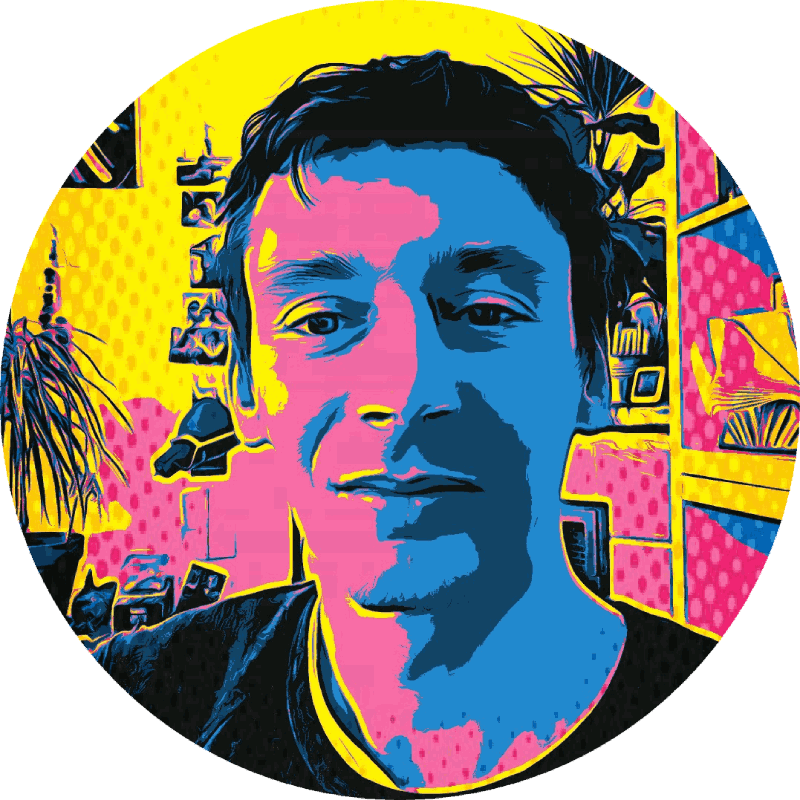Find broken hyperlinks in a PDF document with PDFx
PDFx is a free command-line tool to extract references, links and metadata from PDF files. You can also use it to find broken links in a PDF file, using pdfx -c:

For each URL and PDF reference, pdfx performs a HEAD request and checks the status code. It there are broken links, PDFx print the link with the page number where the link was found in the original pdf:
$ pdfx https://weakdh.org/imperfect-forward-secrecy.pdf -c
Document infos:
- CreationDate = D:20150821110623-04'00'
...
Summary of link checker:
33 working
1 broken (reason: 303)
- http://www.nytimes.com/interactive/2013/11/23/us/politics/23nsa-sigint-strategy-document.html (page 13)
1 broken (reason: 403)
- http://www.nytimes.com/interactive/2013/11/23/us/ (page 13)
1 broken (reason: 404)
- https://github.com/bumptech/stud/blob/ (page 13)Installing PDFx
You can simply install PDFx with easy_install or pip and run it like this:
$ sudo easy_install -U pdfx
...
$ pdfx <pdf-file-or-url>Run pdfx -h to see the help output:
$ pdfx -h
usage: pdfx [-h] [-d OUTPUT_DIRECTORY] [-c] [-j] [-v] [-t] [-o OUTPUT_FILE]
[--version]
pdf
Extract metadata and references from a PDF, and optionally download all
referenced PDFs. Visit https://www.metachris.com/pdfx for more information.
positional arguments:
pdf Filename or URL of a PDF file
optional arguments:
-h, --help show this help message and exit
-d OUTPUT_DIRECTORY, --download-pdfs OUTPUT_DIRECTORY
Download all referenced PDFs into specified directory
-c, --check-links Check for broken links
-j, --json Output infos as JSON (instead of plain text)
-v, --verbose Print all references (instead of only PDFs)
-t, --text Only extract text (no metadata or references)
-o OUTPUT_FILE, --output-file OUTPUT_FILE
Output to specified file instead of console
--version show program's version number and exitFor more examples and infos, take a look at the PDFx project page. You can find the code on Github, the code is released under the Apache license.
Feedback, ideas and pull requests are welcome! You can also reach me on Twitter via @metachris.